Groups
The icon for Groups or Collections, below the search icon, will take the user to the top level of the collections. This shows the collection names and lead images, as shown in the figure below.
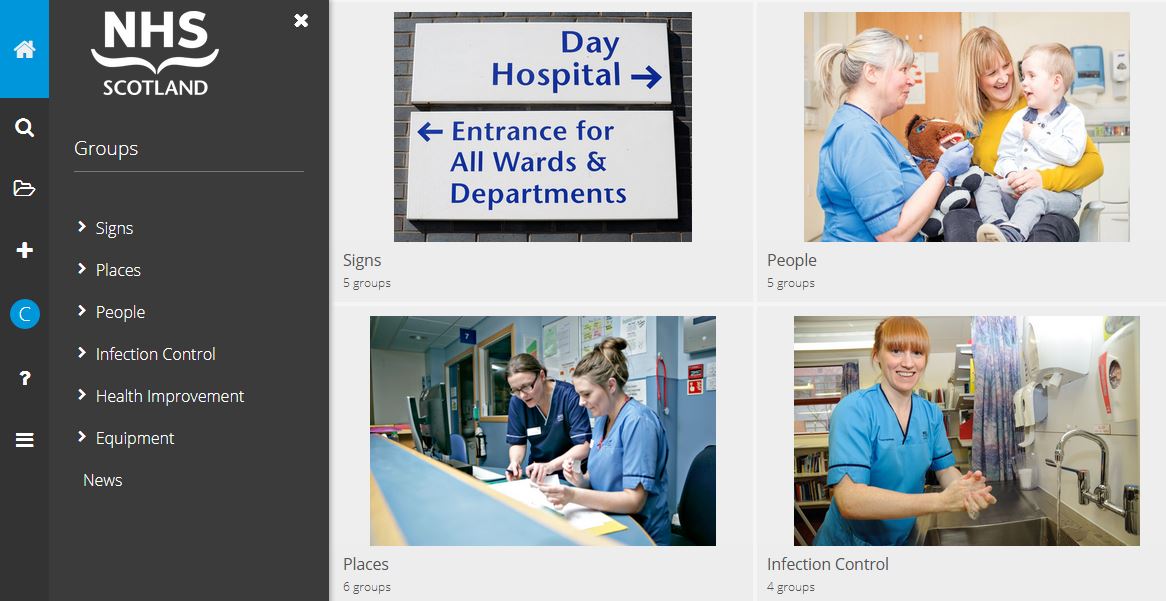
Click on a group or collection to see the assets and/or the sub-groups within it. If you use the search option while viewing a group, you can tick the option to search within the collection, or across all assets. By default “Search within this Collection” is ticked.
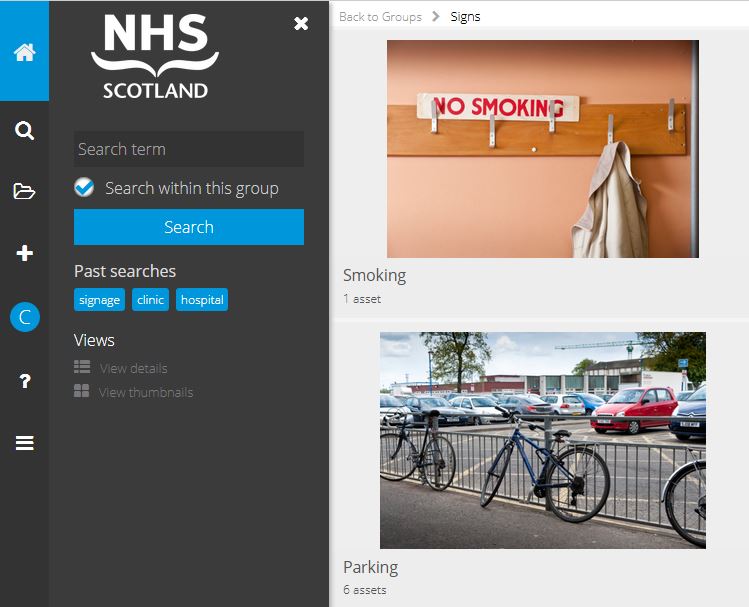
Searching and viewing search results are looked at further in the next section.
<< Previous Next >>
